You should have received a welcome email from notification@sapnetworkmail.com. Open the email and click the activation link. This is a one-time activation link.
If you have not received it please check your junk mail folder.
You can access the internal job board from the Internal Jobs page.
From the login page follow the steps below:
Your User Name is your employee number and the password is the following formula:
- CoT@
- Uppercase first two letters of your first name (if your first name John, then JO)
- Uppercase first two letters of your last name (if your last name Smith, then SM)
- The last five numbers of Social Insurance Number (SIN) including a dash between the first two numbers and the last three numbers (if your SIN# 123 456 789, then 56-789)
Your password would be CoT@JOSM56-789.
Resources
You can access the internal job board from the Internal Jobs page.
From the login page follow the steps below:
Your User Name is your employee number and the password is the following formula:
- CoT@
- Uppercase first two letters of your first name (if your first name John, then JO)
- Uppercase first two letters of your last name (if your last name Smith, then SM)
- The last five numbers of Social Insurance Number (SIN) including a dash between the first two numbers and the last three numbers (if your SIN# 123 456 789, then 56-789)
Your password would be CoT@JOSM56-789.
Resources
Please contact TEAM Central to have your account activated.